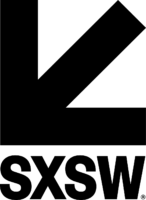[This post was originally published by our friends at Seen by Indeed. Join Seen to take your tech career further with free career coaching and match to your next big tech opportunity. ]
In light of COVID-19, many companies are asking employees to work from home (Indeed included)—but just because no one’s in the office doesn’t mean hiring stops. In fact, hundreds of tech hiring teams are switching from onsite interviews to video interviews.
You might’ve participated in a video interview during the early screening rounds of the job interview process (or if you’ve interviewed for a role in a city far away). Now, with heightened emphasis on social distancing, even final-round interviews are being conducted virtually.
But being on camera is enough to make anyone nervous. You can’t accurately gauge body language like you can in person, for example. Coding questions can be harder to answer without a physical whiteboard. And with most video call platforms, you can actually see yourself, which can make you feel even more self-conscious.
So to help you prepare, we’ve rounded up our top video interview tips for impressing employers, even if it’s through a webcam in your living room.

Know what to expect + test your tech
Don’t let technical and logistical challenges prevent you from making a great impression. If you don’t get this information upfront, ask the hiring manager how long your interview will be and how many people will be interviewing you—i.e, will it be a panel interview?
It’s also a good idea to ask what video call platform you’ll be using (e.g., Zoom, Skype, GoToMeeting). Get to know the platform, including how to connect, share your screen, reconnect, adjust the volume, mute audio, etc. Lots of these platforms even have a “Join a test meeting” feature that lets you explore the interface and test whatever microphone and speaker you plan on using.
For tech interviews especially, Peter Zejda, Director, Software Engineering at Seen by Indeed, recommends using multiple monitors, if possible. He also suggests a faster CPU, especially if you’re doing the technical part of the interview via video chat and screen share which, he says, “chews up a lot of CPU and bandwidth.”
“Being adaptable is also a big point,” according to Gaurav Sanghani, Manager, Software Engineering at Seen by Indeed. “Lots of companies are just transitioning to remote interviewing, so there’s potential for various technical issues (both on their side and the interviewer’s side).”
Prepare your physical space
You’ve tested your tech and know how to use it, so now’s the time to get your physical space ready for the video interview.
Set up your backdrop: A plain background is one option, but feel free to add some personality (without going overboard). This might include house plants, simple art prints or an uncluttered bookcase, to name a few ideas. Skype even has a background blur setting, so check if the video platform you’re using has something similar.
Adjust your lighting: As Zejda says, it’s important to have good lighting “so you don’t look like a shadow character.” Experiment with lighting by adding a lamp, turning on more lights or opening the curtains, making sure the light source is in front of you so the interviewer can clearly see your entire face.
Test it out: Do a camera test on your webcam to check how your backdrop and lighting appears on camera. For example, you don’t want a houseplant sprouting out of your head or your messy laundry pile peeking into the frame. It’s also important to keep your webcam at eye-level to avoid staring down at your interviewer. Talk with your hands? Make sure your hands are in the frame so your body language is captured more accurately.
Don’t be afraid to cheat (on the basics): Have a copy of your resume, job description and any notes ready to reference. The great thing about video interviews is that you can have a “cheat sheet” that your interviewer can’t see. Put the top points you want to make and any important facts, such as the interviewer’s name, near your screen so you can see them. Note: Don’t look up answers to code questions during the interview.
Eliminate distractions
We’ve all seen the viral clip of children marching into the room during a live BBC interview. Do your best to avoid a similar scenario.
Arrange a quiet space: Do your best to keep pets, children and roommates out. If they’re renovating the apartment next to yours or your dog won’t stop barking in the other room, there’s an app for that. You can also use a headset to minimize unwanted background noise and echo.
Shut down non-critical programs and tabs: Especially ones that might unexpectedly make noises or launch pop-ups (e.g. Slack, iMessage). The last thing you want is for a notification to ding in the middle of a tough coding question or a cat video slowing down your connection speed.
Ditch the pajamas
Business on top, pajamas on the bottom? It might sound like a good idea, but just because the interviewer will only see your top half doesn’t mean you shouldn’t wear pants. Dress up like you would for a face-to-face interview. Not only does this show that you’re serious about the job, but it’ll help boost your confidence (and prevent any awkwardness if you need to stand up for any reason).
Instead of plain black or white, or busy patterns (pinstripes, houndstooth, herringbone), try solid blues or neutral tones like gray or light pastels, as these colors typically show up better on webcams.
Get comfortable being on camera
Camera shy? If you were at an onsite interview, you wouldn’t stare down at the table instead of looking at the interviewer. So practice your delivery via video. Record yourself answering some common interview questions on camera and watch it back (Did you fidget? Make enough eye contact? Speak too fast?).
Practice pausing a second or two after answering a question to give the interviewer a chance to speak or ask followup questions, since there can sometimes be a short lag in the video feed.
Prepare extra questions about company culture
In an onsite interview, you’d probably ask some questions about the company culture—but it’s even more important to ask these kinds of questions during a video interview. Because without actually seeing the office, you won’t get a true feel for the people and culture unless you ask.
Questions to consider asking:
- What type of career development and training opportunities are available?
- Can you tell me more about your employee resource groups (ERGs)?
- What is the office like (open floor plan vs. cubicles, for example)?
- How does the company support a healthy work/life balance? What kind of emphasis does it place on mental wellness?
- What level of impact can individual contributors have on the bigger picture? How does the company give employees a voice and encourage good ideas?
Whiteboard or no whiteboard?
Will you need a physical whiteboard? Or will you be using an online IDE like CoderPad or a remote pair programming tool like Codeshare? You might even be able to choose your own dev environment and simply share your screen during the video call. Other companies might use Skype’s live code editor or Zoom’s whiteboard feature.
Since every company will have their own style, make sure to ask about the format of your tech interview and the tools you’ll be using. According to Sanghani, double check with the recruiter on all software you need to have installed “as well as any settings [you] need to have set up (like 2-factor authentication) for the tools the interviewers will use (like GitHub, HackerRank, etc.).”
Another popular tool for technical video interviews? Shared notepads like Google Docs, where you’ll be asked to write pseudocode (or code in the language of your choice) and your interviewer will follow along as you type. You might even be asked to simply use a pen and paper for diagramming out solutions and data structures.
Remember, interviewers are mostly curious about your thought process, not necessarily if you get the right answer. Be prepared to talk through your solutions and how you could’ve solved the problem in a different way (optimizations, trade offs, etc.). Questions will generally be the same as an onsite coding interview—the interactions, tools and format will just be a bit different.
“Because a lot of the tooling is really poor for online collaboration, really be ready to adequately explain what you’re doing and thinking,” suggests Sanghani. “Don’t be afraid to ask the interviewer to repeat themselves or explain something if the internet connection drops.”
Get hired from the comfort of your own home
The most important takeaway? Treat your video interview like an onsite interview, but spend a little more time preparing your technology, tools and physical space. “In general, be really proactive,” says Sanghani. “Unfortunately, there are multiple parties involved on the recruiter side, and what your interviewer, recruiter, sourcer and scheduler expect and deliver may all be completely different.”
Continue to send those follow-up thank you emails and don’t be afraid to ask about what the hiring timeline looks like, especially in uncertain times. Who knows? You could apply, interview and start your new tech job all from your living room.