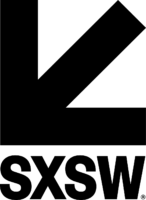Whether out of necessity or by choice, remote working has plenty of benefits, like better productivity, lower costs, and more control over your own schedule. But with remote working being described as the new normal, just how prepared are you for it?
If you want to upgrade your work from home setup, then these gadgets are all you need:
Main device:
Desktop or laptop
A computer is one of the most basic necessities for white-collar workers. The question you might be asking is whether to get a desktop or a laptop. And the short answer is: It depends.
There are of course pros and cons to both. A laptop is obviously the more convenient option. You can bring it anywhere you please if you like to switch your work station from time to time. But experts at Tech Radar also make a good point in favor of desktop computers: The lack of portability makes it ideal for consistency. Working in one place can help you establish stricter boundaries, which in turn optimizes work output. You can do the same with a laptop, but there are more chances to blur those boundaries and thwart your own productivity.
A desktop can be a more powerful device compared to a sleek laptop, too. But if your work doesn’t really require a powerful processor and more RAM, then those technicalities don’t have to be so high up on your priority list. If you value convenience more than anything else, then a laptop is the smarter option. But if you’re the kind of worker who needs to stick to a strict routine, then go for a desktop computer.
Peripheral devices:
A complete PC or laptop setup doesn’t just end with that one device — you’ll need high-quality peripheral devices, too. These are external devices that connect to the computer for added functionality, such as a keyboard, mouse, external hard drives, mics, speakers, or illustration tablets for creatives.
Ergonomic keyboard and mouse
Peripherals like premium keyboards and mice may be a bit of an investment compared to regular keyboards. Take, for instance, the Logitech MK550 Wireless Wave Ergonomic Keyboard and Mouse retailing at $59.99. It’s $25 more expensive than the more traditional MK320 model. However, the ergonomic design can prevent work-related ailments like carpal tunnel syndrome — a benefit that more than makes up for the initial investment.
Audio and video equipment
With most people working remotely, team communication has become all the more important. That explains the rise in audio or video conferences among different organizations, which means proper audio and video gear are essential tools.
Some computers are not equipped with high-quality microphones, speakers, and webcams, so you might need these as peripherals. The Apple AirPods Pro ($234.95) is a popular choice among modern professionals because it already comes with a built-in mic. It’s lightweight and has decent quality overall. But if you want a more robust noise-cancelling feature, the Sony WH-1000XM3 ($348.00) and Bose Noise Cancelling Headphones 700 ($349.00) are better picks.
For webcams, you can’t go wrong with Logitech’s wide range of plug and play cameras. There are cheaper models like the C270 ($39.99) or more expensive (and more professional quality) ones like the C922 Pro Stream ($114.99).
USB adapter and external drive
Most laptops require USB adapters now, too, because ports can vary from brand to brand. You might need it to plug in an external drive, which everyone should have in their tool kit no matter their profession, or to charge your other devices. The good news is that adapters are cheap and usually don’t cost more than a few bucks. Some great choices are the Tera Grand Single Port Adapter ($10.99) or the Multi-Port version ($28.98).
Meanwhile, you will be spoiled for choice of external hard drives. The cost will depend on the storage. For example, the WD 8TB version for desktop computers costs $159.99 compared to the Seagate 1TB portable model for $45.99. Both are good options that fit different needs.
Extra monitor
A monitor is not an essential piece of equipment given that your desktop or laptop already has one. However, it’s nice to have around. It’s especially ideal for laptop users who might require greater resolution and a bigger screen size than the average 12-17 inches, like those in graphic design, for instance. You can get a 1080p resolution monitor from HP for around $135, but there are also higher-end models that retail for $699.99 like the LG 43” Class 4K Ultra HD IPS Monitor.
Bonus equipment:
Ergonomic desk and chair
Ergonomics is even more important in office furniture. You need a desk and a chair that’s adjustable to your height so that you avoid any sort of pain while working. You can also opt for a sit-stand desk converter to encourage movement throughout the day. More importantly, you need a chair that offers enough cushioning and back support.
Lighting
Offices tend to underestimate the value of good lighting for their employees. And the lack of natural or adequate lighting impacts employees’ overall health and productivity.
Now that you have more control over your workspace, you can choose lighting equipment that works for you. If you don’t have access to a window, consider installing an LED desk lamp that has adjustable color temperature and will require little maintenance.
This post comes from contributing author Dan Lawson.